Send & Receive Text, Voice And Video Messages
You can easily send and receive text or voice messages in your Rolodex. Simply use the Messages area to do so.
To send a text message, type your message in the box and hit Command/Enter or click Send Message.
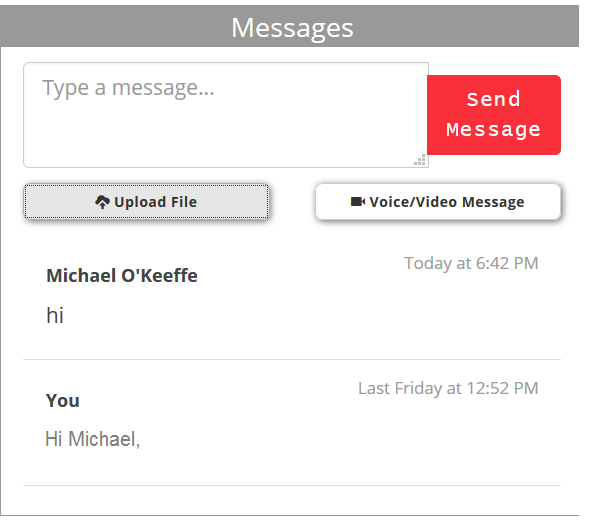
To send a voice or video message, click Voice/Video Message , choose whether you’d like your video to be on or off, then hit Record.
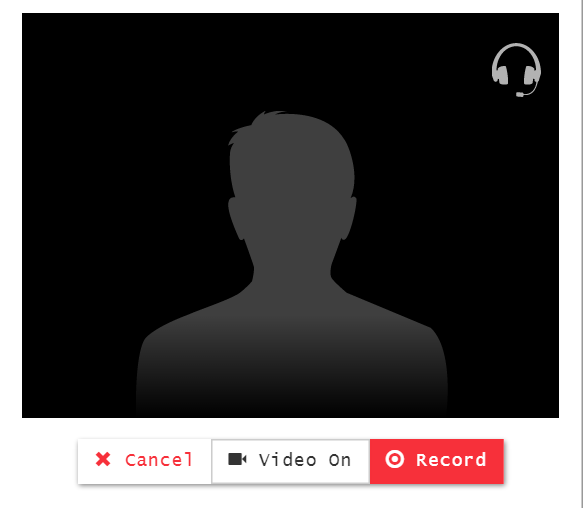
Hit Stop when ready, then send your message once the recording loads. Click Try again if you would like to start over.
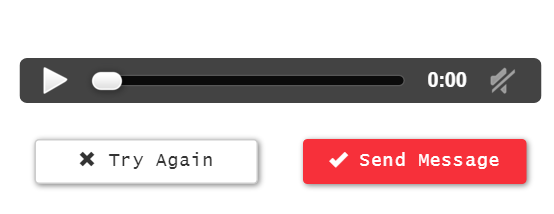
Your contact will be able to listen to or watch your message in a player, as shown below:
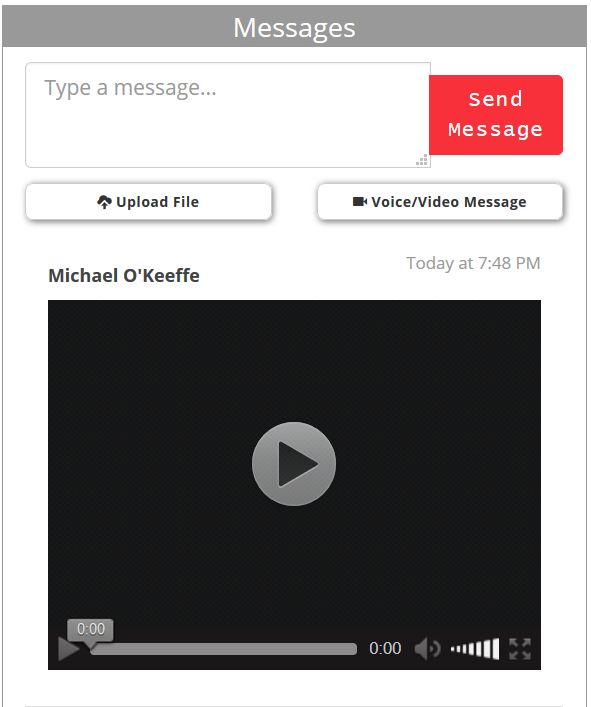
Learn more on getting started with the Rolodex!
To more about engaging with your Rolodex contacts, book a call with the Webinar Launch Team
